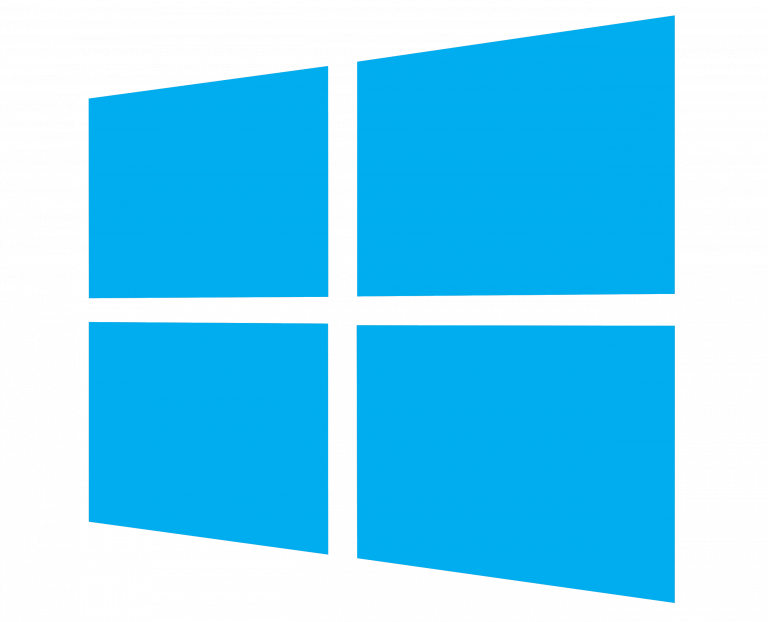Course Overview
In this course students will learn how to create and share interactive dashboards using Excel PowerPivot, Power View and SharePoint. Students will walk through the development of a dashboard project with the steps, concepts, formulas, and functions that are used explained in detail.
Audience Profile
This course is targeted at Business Intelligence developers and Power Users that are currently, or are in process of, developing Excel dashboards.
At Course Completion
After completing this course, students will be able to:
- Understand how to develop multiple dashboards.
- Understand how to change deployed dashboards.
- Understand how to provide interactive help for dashboards.
- Understand how to monitor dashboard utilization.
- Understand how to control dashboard updates.
- Understand how to import data.
- Understand how to relate data.
- Understand how to enrich data.
- Understand how to use time calculations.
- Source data.
- Understand tabular data.
- Understand visual data.
- Understand linked tables.
- Create a dashboard.
- Understand how to add drill through.
- Understand visualizations in Power View.
- Add interactivity.
- Understand how to deploy to SharePoint.
- Understand automatic data refresh.
- Share using SharePoint Excel Services.
Course COST: 11,400 per pax (Minimum 3 pax to run)