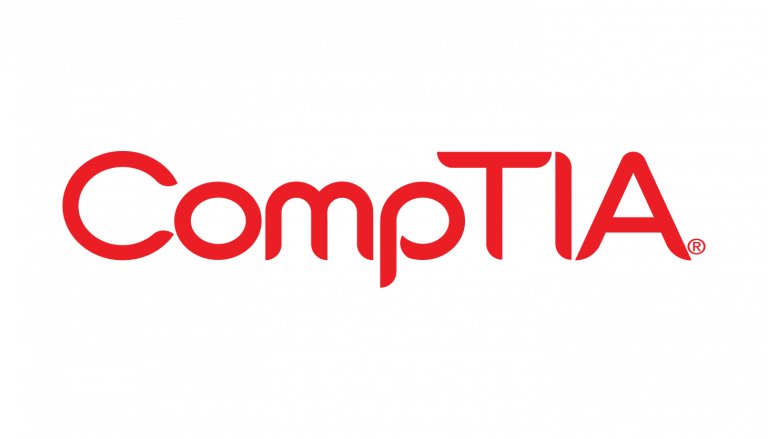The Official CompTIA® A+® Core 1 and Core 2 (Exams 220-1001 and 220-1002) course provides the background knowledge and skills you will require to be a successful A+ technician.
It will help you prepare to take the CompTIA A+ Core Series certification examinations (exam numbers 220-1001 and 220-1002), in order to become a CompTIA A+ Certified Professional.
Course Content:
In this course, you will install, configure, optimize, troubleshoot, repair, upgrade, and perform preventive maintenance on personal computers, digital devices, and operating systems.
- Lesson 1: Supporting Operating Systems
- Lesson 2: Installing and Configuring PC Components
- Lesson 3: Installing, Configuring, and Troubleshooting Display and Multimedia Devices
- Lesson 4: Installing, Configuring, and Troubleshooting Storage Devices
- Lesson 5: Installing, Configuring, and Troubleshooting Internal System Components
- Lesson 6: Installing, Configuring, and Maintaining Operating Systems
- Lesson 7: Maintaining and Troubleshooting Microsoft Windows
- Lesson 8: Network Infrastructure Concepts
- Lesson 9: Configuring and Troubleshooting Networks
- Lesson 10: Managing Users, Workstations, and Shared Resources
- Lesson 11: Implementing Client Virtualization and Cloud Computing
- Lesson 12: Security Concepts
- Lesson 13: Securing Workstations and Data
- Lesson 14: Troubleshooting Workstation Security Issues
- Lesson 15: Supporting and Troubleshooting Laptops
- Lesson 16: Supporting and Troubleshooting Mobile Devices
- Lesson 17: Installing, Configuring, and Troubleshooting Print Devices
- Lesson 18: Implementing Operational Procedures